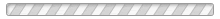FREQUENTLY ASKED QUESTIONS
What is SYSA's Covid Policy?
If your child has tested positive for COVID-19 or exposed to someone who has tested positive, please review SYSA's guidelines.
Are the Fields Open Today?
The fields are OPEN unless you receive an email or text from SYSA or your coach stating otherwise. Emails and texts regarding field closures will go out by 3pm the day of your program, practice, or game.
What Happens if it Rains?
- SYSA programs, practices, and games may proceed in light or passing rain.
- Events may be cancelled in the event of heavy rain and/or thunder.
- The City of Shaker Heights may close fields due to wet or unsafe conditions.
- Thunder or lightning:
- SYSA will also close fields in the event of heavy rain, thunder, or lightning until coaches decide conditions are safe.
- If you hear thunder, players must shelter for 30 minutes before proceeding with play.
- SYSA coaches will ultimately make the call on whether to play or not on the field.
- Games Delays:
- SYSA coaches may postpone games up to 30 minutes if they believe the storm is likely to pass.
- Shelter in cars or under roofs during game delays.
- Cancellations:
- If an event or game gets cancelled due to weather, SYSA will make efforts to reschedule when possible.
- Rained-out practices will NOT be rescheduled due to limited field availability; however, coaches may make alternate arrangements.
- Players that miss practice due to weather are encouraged to attend Free Friday Footskills instead.
- Refunds: While we will make every effort to schedule make-up games and events, SYSA is not liable for weather conditions and cannot issue refunds due to administrative and staffing costs.
- Full policy: You may read SYSA's Inclement Weather Policy here.
What is Sports Engine?
- Sports Engine is our Team Management system.
- If you haven’t already done so, you should download the SportsEngine app as it is our primary mode of communication.
- You can find a short tutorial on how to use Sports Engine here.
How do i add a Guardian in Sports Engine?
Family members of an athlete can be added as "Guardians" to view the team schedule, RSVP to games and events, message team members, and edit the athlete's profile.
-
Sign in to the app on your phone and go to your Household tab of your dashboard.
-
Click on an athlete sub profile.
-
NOTE: You can not add a Guardian to the account owner's profile.
-
If you don't have a sub profile for the athlete, you will need to add one either through a registration or by claiming a roster spot.
-
-
On the right side, under the Guardians header, click the plus sign (+).
-
Input the Guardian’s email address to invite them.
-
Toggle which athlete profiles this Guardian should manage.
-
Click Send Invitation.
Helpful Tip! The invited guardian will appear on the Guardians tab as "Pending" until they accept their invite in their dashboard. You can resend a guardian invite at any time by tapping Resend next to the Guardian's name. You will receive an email when the Guardian has accepted the invite.
What if I get an Error Message?
If you get an error message when trying to accept the guardianship from the app, please use email to log into your MySE page which can be accessed from this link: https://my.sportngin.com/user From there, you should see a little bell icon in the upper right corner with a notification that you have been invited to accept guardianship within an account. If you click the accept button from there, you will be added as a guardian and the team will show in your mobile app. See a demo video link: https://share.vidyard.com/watch/QwwJZ4hXEzEyvdQcdxduAf?
How Do I Order a Uniform?

How do I order a uniform?
Please order through Soccer.com.
Do I have to order a new uniform if my player has one already?
We recently entered into a four-year uniform cycle. This starts for the 2020-21 season.
Who are my team coaches?
Our Competitive Travel Program is 100% professionally coached with volunteer assistance. Each of our staff coaches undergoes an extensive reference check and on field evaluation before their hire. They also attend multiple pre-season and mid-season continuing education on the SYSA core curriculum.
When will I be notified of the practice schedule, game schedule, etc.?
We create the fall practice schedule in the spring and adjust it based on team formation in June and City field assignments in mid-summer. Our leagues provide game schedules to us in Mid-August. We will update you on both as soon as the pieces are in place.
When can I view my team roster?
As players register, you will see them on your team when you login to SportsEngine.
How can I help SYSA?
We have nearly 200 volunteer positions to fill every year! Review our job listings and descriptions.
Volunteer Now!
Contact admin@shakeryouthsoccer.org if you are interested in volunteering for SYSA.